This store requires javascript to be enabled for some features to work correctly.
X3 Temperature &
Humidity Sensor


Popular Products
YoLink Best-sellers
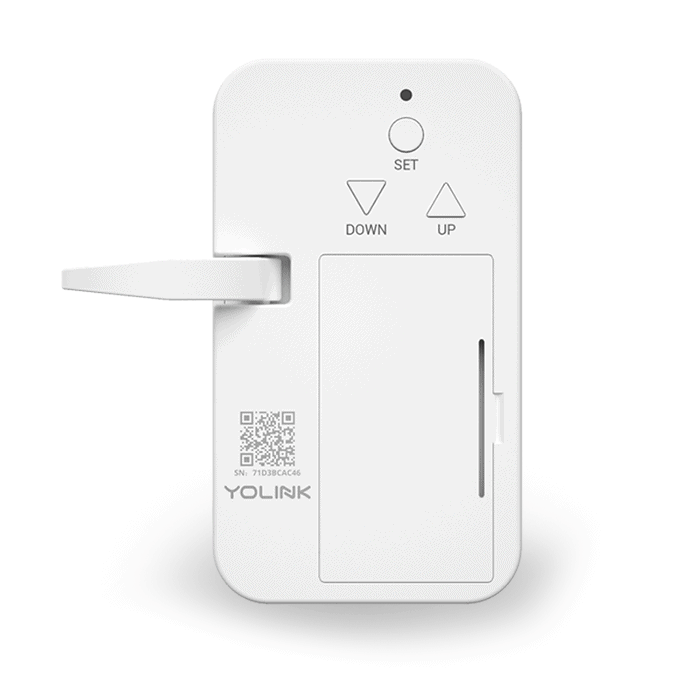
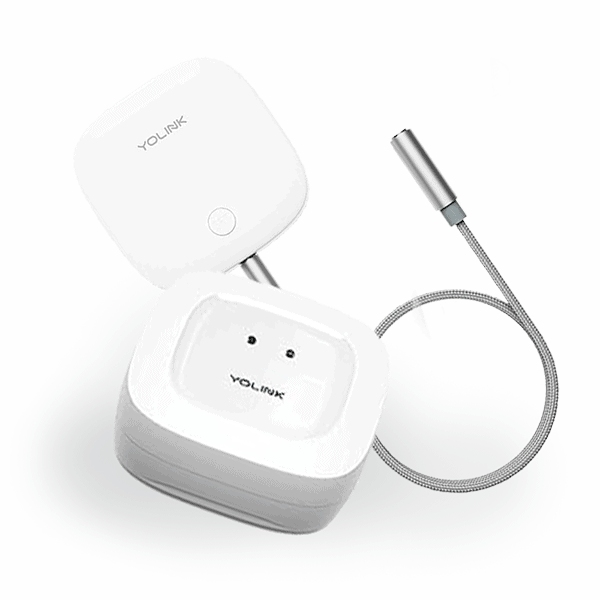


Customer Reviews
Why people love our products
"Scan qr code, and bind. Can't make setup any. Easier!!! Many components to the ecosystem. Works hand in hand with sensors, for doors, temp. Humidity, motion, water leaks, etc. So versatile of ecosystem, reliability beyond any other! No specialized batteries in all units. They seem to have thought of everything!! Would give all products 6 stars if I could!
- John B.
"Literally saved by thousands of dollars when it notified us of a sewer backup in our basement."
- Donald M.
"These are my only smart home devices that out of all, always work. There have never been any issues. No connectivity issues, no update issues, no battery issues. If you use smart home devices, you know how annoying they can be. YoLink just works, all the time. It’s amazing"
- Marsiv
"I ordered the hub, key fog, motion detectors, moisture detectors and sirens.
Great products! Easy to install, the app is well thought out and flexible and the range is unbelievable. As an AV integrator I've used a LOT of different "smart" products.
These are probably the best I've ever had the pleasure of installing."
- Fred F.
"These devices are brilliant. They are (by far) the least expensive brand of home automation products, have a MUCH longer range than all others, and simply work perfect - all of the time.
- Rick Z.
"Saved my freezer multiple times in the last six months. I'm absolutely thrilled with this product".
- S. Reesx
"Yolink products are the best. I never thought I would buy into a Hub system but that is exactly what makes this product work so well. Device to device paring is what makes there family of devices work so well even without internet or wifi access. Very accurate with nice graphical data in the app to monitor trends"
- Richard
Featured In
- NYT Wirecutter
- Wired
- This Old House
- TechHive
- Best Reviews
- TurboFuture
"YoLink’s [sensors are] the only ones able to maintain a clear connection at such a vast distance. They’re an excellent fit if you need sensor coverage across a large property, or in a separate area such as a detached garage."

Best for Large Properties Water Sensor
“From the simple setup to the swift and reliable alerts, YoLink’s water leak sensors impressed.”
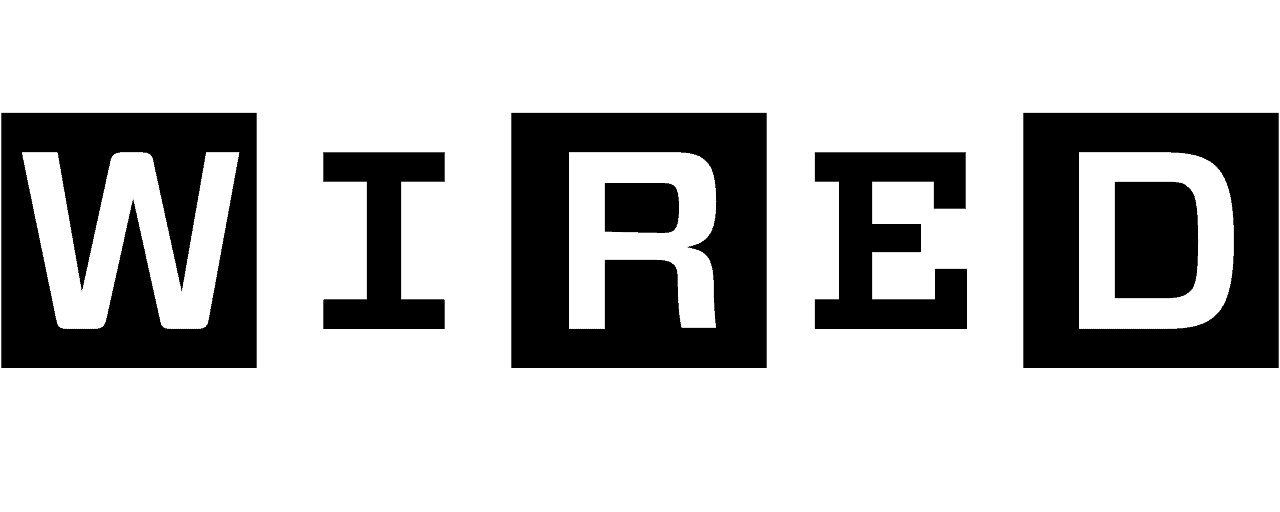
Best Whole-House System
“The system is Bluetooth-compatible with iOS and Android, syncs with IFTTT, and works with smart home arrays like Amazon Alexa, Apple Homekit, and Google Assistant.”
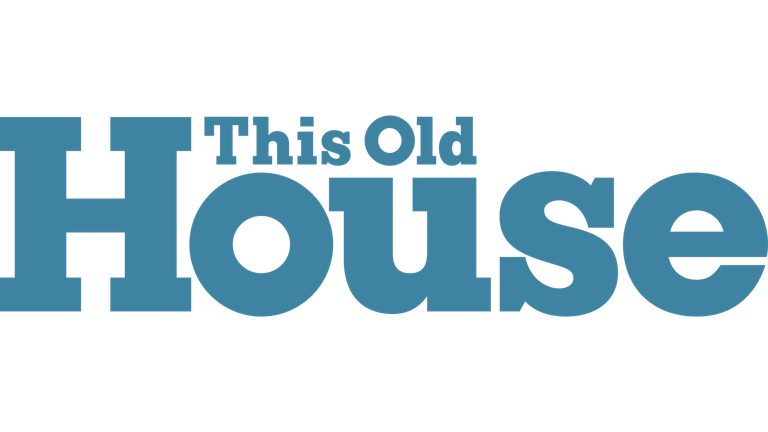
“Easily the best range of any smart-home hub you’ll encounter.”

Top Pick Best Smart Security Systemes
“Comprehensive set of door and window sensors at an affordable price.”

“[YoLink] utilizes a low radio frequency protocol (LoRa) to communicate. LoRa signals can penetrate greater distances than WiFi, and this system reduces the associated workload of routers. Every sensor I tested was of good quality”
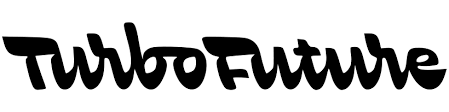
Why is YoLink the Smart Choice?
Simple and Quick Installation
Most Products Two Year Warranty
Free U.S. Shipping for Orders $50+
U.S. Phone Support Available
Let customers speak for us
from 857 reviewsReally like this motion sensor, easy setup notifications are working well and good range. Great product.

Very easy setup like always with my other YoLink products, just painless scanning with QR code. Great addition to my smart home setup, I've been using it for my ipad charger. Thanks!

Since our 5 nest cams were hacked we needed something that didn't run on WiFi. Yolink products does this. I hope your upcoming cameras will run on the Yolink hub.
Thank you for the great service and fast shipping.

I've wanted to automate my garage door opener for years. I had plans, partially implemented, to use a Raspberry Pi with magnetic reed switches, a relay block, and custom code to build this out. I am a professional software developer, so I could have made this work, but it was a fair bit of effort that I just couldn't quite find the time to make happen.
I got the two related YoLink devices in the mail, the garage door sensor and the garage door controller, plus the hub I already had. Within about 20 minutes, I had the whole thing working and available across the Internet. Installation was super easy, and the setup was trivial. It just works.
Use the right tool for the job. For automating a garage door opener that didn't come from the factory with that capability, the YoLink setup is the right tool!

Outdoor Alarm Controller & Siren Kit (YoLink Hub REQUIRED)

I have the on my gate and mail box @ 350 feet works fine

The eco does not work on my main water valve due to a “stop” built into the original water valve. I am considering either modifying or replacing the valve before sending the YoLink back. The house and plumbing were all new in 2018 so I am surprised the YoLink did not work out.
I am also struggling to activate the hub via bluetooth since I do not have any open ethernet connections on my home internet system.

Couldn’t be happier as the installation came off very well and both the valve and controller work as expected.

The valve controller 2 with bulldog has worked very well. It was easy to install and has, so far, opened and closed my water valve on command.

This DYI unit is awesome, easy to install and works great. I had to use custom service to make sure I had the setting set correctly so the unit automatically turned off once the sensor sensed water. Customer service was beyond great. Very kind and knowledgeable. Great product…

This is my 9th water sensor, they’re very easy to install. I bought this one to monitor the water line behind the refrigerator. I tested it with a little water after installation and it notified me immediately. I also get a discount on my home insurance for having leak detectors.

They are super easy to use, work great, and didn't break the bank! I spent less than $500 to monitor 20 refrigerators and freezers! By having the running data, our service man was able to quickly determine a problem with one of the coolers and get it fixed right away. He said he wishes all of his customers had these!

Works great

Simple device that works. Reliable connections, long battery life, and easy installation. I recommend YoLink to all my friends.

I'm always thrilled when something does exactly what it says it will do. Easy installation, easy set up (well, okay, I didn't realize the sensor thing would not show up as a separate device in the app even though it is a separate piece, and that kind of confused me for awhile), and I am very happy with the results. No clicker in the car. So long as I have my phone, I'm good.

